How to Create a Bobblehead Portrait
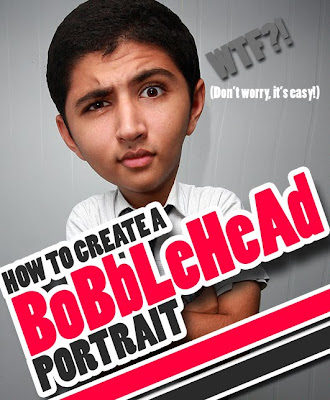
In this tutorial I'll show you how you can create a funny bobblehead portrait. Since we're using the liquify tool you'll need a newer version of Photoshop.
The bobblehead images were used for a yearbook because the seniors wanted something special and it kinda fits their attitude--just nod all the time when the teacher is speaking...
This is the original shot:

1. Using the magnetic lasso tool (L), I selected the head and created a new layer via copy. Now we have a head layer and a body layer:

2. Using the move tool (V), I resized the background, so that the body shrinks. After that I used the crop tool (C) to cut the transparent background:

3. Now on the head layer we use the eraser tool (E) to erase parts of the neck and get a smooth transition to the body layer:

4. Should the neck be a little too big for the body you can fix it in warp mode. To do that, select the head layer, click on any transformation handle on the selection and then click on the warp mode icon in the top right-hand corner:

In order to fix the neck now you have to grab the handles at the bottom corners of the head layer and drag them toward the center, as indicated in the image above.
5. After that it's time to give the guy the comic-slim body. Select the body layer and open the liquify tool (Filter -> Liquify -> Forward Warp Tool). Depending on the image size you have to change the brush size so that the brush diameter is about the size of the body. Then you can squeeze the body the way you like. Practice makes perfect, and if you made a mistake you can always click on "reconstruct" or "revert all".
After the warping my image looks now like this:
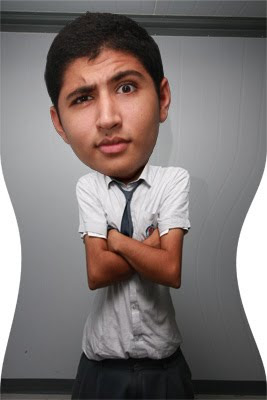
All you have to do now is crop the image one more time to get rid of the white space.
Here's the final image as it appeared in the yearbook:
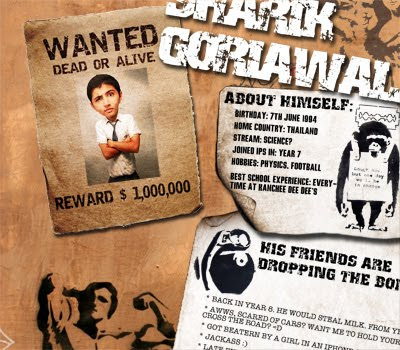



2 Comments:
Awesome! That's great tutorial. Useful tips for magazine/news paper articles and even for blog posts.
btw, did Sharik know about this? that he's wanted?
He's always wanted because of his hawtness lol
Post a Comment
Subscribe to Post Comments [Atom]
<< Home